
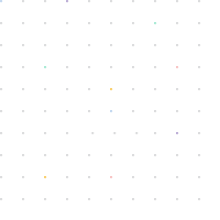
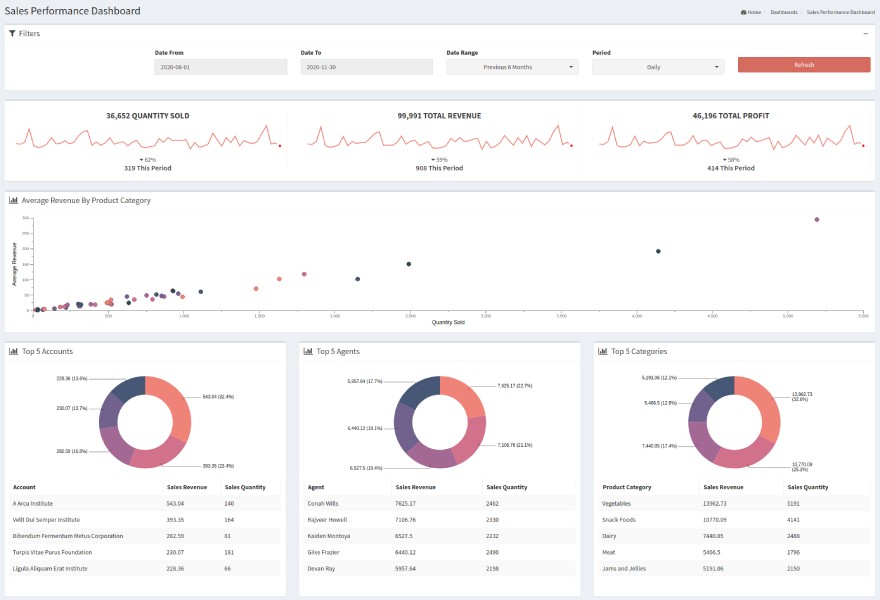
If you already have an earlier version of SuiteCRM installed in your system and just want to upgrade to the latest version of SuiteCRM to enjoy its newly launched features then you just have to go through a very simple and smooth procedure. The SuiteCRM version upgrade can be performed in two different ways –
We are your Strategic IT Partner in development of reliable and scalable IT solutions for any OS, browser and device. We bring together deep industry expertise and the latest IT advancements to deliver custom solutions and products that perfectly fit the needs and behavior of your target audience.
Skype :: biztechnosys
AUS :: +61 4684 88455
INDIA :: +91 77600 97778
Email :: info@biztechnosys.com
Copyright © 2012 – 2023 BIZTECHNOSYS. All Rights Reserved.