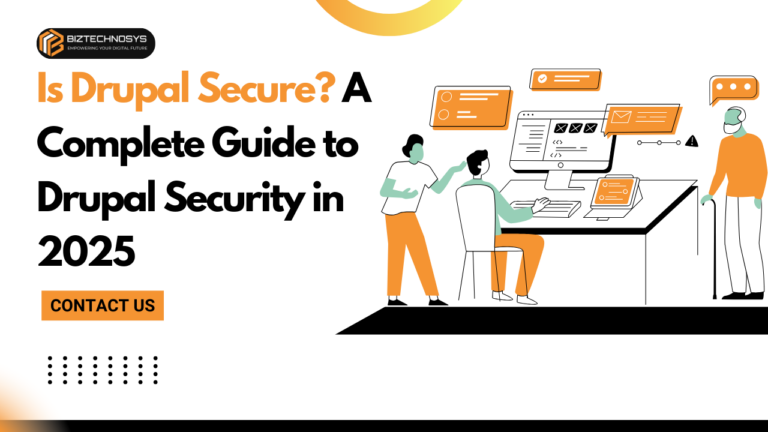
Drupal is a popular content management system (CMS) trusted by governments, large enterprises, and global organizations. With the increasing number of cyber-attacks and security breaches, it’s natural to question the safety of any platform, especially when it powers critical websites. So, the burning question is: Is Drupal Secure? Let’s explore the platform’s security features, compare it with other CMS platforms, and understand best practices to keep your Drupal site safe.
Drupal has a strong reputation for its robust security architecture. It was designed with a focus on enterprise-level security and is often selected by institutions with high-security requirements, including government agencies and large businesses. The Drupal Security Team continuously monitors vulnerabilities and releases regular updates and patches.
Some of the reasons Drupal is considered secure include:
Strong community support
Regular core updates
Built-in user access controls
Comprehensive logging and reporting features
Availability of numerous Drupal security modules
WordPress is undeniably the most popular CMS, but when it comes to application security, Drupal often takes the lead. If security is your top priority and you manage sensitive data, Drupal may be a better fit. Drupal offers more granular user permissions, better security out-of-the-box, and less dependency on third-party plugins compared to WordPress.
However, WordPress is easier to use, especially for non-technical users. If your website does not handle sensitive user data or mission-critical operations, WordPress with the right security practices can still be safe.
Continue reading about What is a Digital Experience Platform (DXP)? with this link.
Yes, generally speaking, Drupal is more secure than WordPress. This is due to several reasons:
Drupal has a dedicated security team that actively monitors threats.
The platform is less reliant on third-party plugins.
Drupal modules go through more stringent review processes.
It has enterprise-grade access control systems.
While WordPress can be secure, the wide range of available plugins and themes increases the attack surface for malicious actors.
Despite its robust security, Drupal does have some disadvantages:
Steep learning curve: Drupal is more complex to learn and use than WordPress.
Developer reliance: Most users will need a developer to handle customization or advanced configuration.
Fewer themes and plugins: Compared to WordPress, Drupal has a smaller repository of pre-built design and functionality options.
Hosting requirements: Drupal may require more powerful hosting infrastructure, especially for large or complex sites.
Yes, NASA and many other high-profile organizations use Drupal due to its secure architecture and scalability. The NASA.gov website, along with other government and educational institutions worldwide, rely on Drupal for its strong security, customizability, and content management features.
Continue reading about 3 Reasons to Improve Web Accessibility with this link.
Some reasons why organizations might avoid Drupal include:
Higher development and maintenance cost
Longer time-to-launch for projects
Requires skilled developers
Overkill for small projects that don’t need enterprise-level security
That said, if your project needs scalability, flexibility, and high security, Drupal remains a top contender.
There are numerous security modules available for Drupal to enhance its protection, including:
Security Kit: Provides a set of security-hardening options.
Captcha and reCAPTCHA: Prevent bots and spam.
Two-factor authentication (TFA): Adds an extra layer of security.
Password Policy: Enforces password strength and expiration policies.
Honeypot: Stops spam bots without annoying users.
Content Access: Control user access to different content types.
Paranoia Module: Helps identify and close potential security gaps.
Continue reading about What is Sitecore Content Hub One? with this link.
Drupal’s core is built with security in mind, and it follows OWASP guidelines to mitigate common security issues such as:
SQL injection
Cross-site scripting (XSS)
Cross-site request forgery (CSRF)
Authentication bypasses
Code execution vulnerabilities
The Drupal Security Team collaborates with module developers to ensure vulnerabilities are patched quickly. Security advisories are regularly published, and users are encouraged to subscribe to updates.
Despite its strengths, Drupal is not immune to vulnerabilities. Some common risks include:
Using outdated modules or core versions
Poorly configured permissions
Vulnerable third-party integrations
Weak passwords
Not enabling HTTPS
Continue reading about What is Sitecore 360? How Can It Benefit Your Business? with this link
To secure your Drupal site effectively, follow these Drupal security best practices:
Always apply core and contributed module updates promptly. Drupal 10, and soon Drupal 11, receive regular security updates that address vulnerabilities as they arise. Make it a habit to subscribe to Drupal’s security newsletter to stay informed.
Backups are crucial in case of a data breach, attack, or accidental data loss. Schedule automated daily backups using modules like Backup and Migrate, and store them offsite securely. Regular testing of these backups ensures they can be restored when needed.
An SSL certificate encrypts the data transmitted between your users and your server. This is essential for securing logins, form submissions, and user information, and it helps build user trust and improves SEO rankings.
Implement HTTP headers such as Content-Security-Policy (CSP), X-Frame-Options, and X-Content-Type-Options to reduce attack vectors like clickjacking and MIME sniffing. These headers act as an additional layer of defense against common threats.
Review and limit access for each user role. Assign the least privilege necessary and regularly audit roles. Properly configured file permissions (e.g., 644 for files, 755 for directories) also prevent unauthorized access or overwriting of system files.
Unvalidated inputs are a common entry point for SQL injection and XSS attacks. Use Drupal’s built-in API functions to sanitize all user inputs, especially when dealing with forms or dynamic content.
Choose a host that specializes in Drupal hosting and provides security-focused features, such as Web Application Firewall (WAF), DDoS protection, malware scanning, and regular server patching. Your host plays a critical role in overall site security.
Avoid using traditional FTP. Instead, use SFTP or SSH for all file transfers and server access. These protocols encrypt your connection, making it harder for attackers to intercept your credentials or files.
Reinforce your security by implementing Drupal WAF, cloud-based security services, and access control systems. Services like Cloudflare, Sucuri, and others provide real-time threat detection and mitigation for web applications.
So, is Drupal secure or not? The answer is a resounding yes — if used correctly. Drupal is a powerful, flexible, and highly secure CMS platform trusted by organizations that demand high-level security, including NASA. With proactive management and adherence to security best practices, Drupal can be one of the most secure CMS choices available today.
Whether you’re building a security website, running a cyber security guide, or simply want your site safe, Drupal offers the infrastructure and tools needed to keep your application security strong.
Be sure to stay updated with Drupal 10 vulnerabilities, embrace cyber security best practices, and work with your security team to secure your digital assets effectively.
Continue reading about How to Choose a Sitecore Development Partner with this link.

We are your Strategic IT Partner in development of reliable and scalable IT solutions for any OS, browser and device. We bring together deep industry expertise and the latest IT advancements to deliver custom solutions and products that perfectly fit the needs and behavior of your target audience.
Skype :: biztechnosys
AUS :: +61 4684 88455
INDIA :: +918035827097
Email :: info@biztechnosys.com
Copyright © 2012 – 2026 BIZTECHNOSYS. All Rights Reserved.