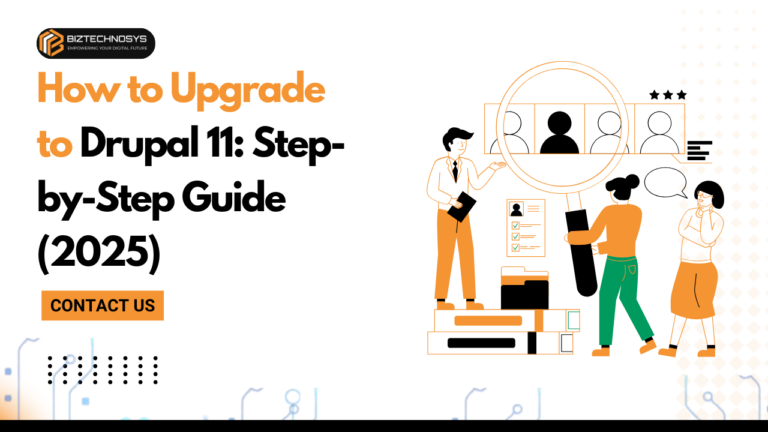
Upgrading to the latest version of Drupal is a crucial step to ensure your website benefits from enhanced features, security, and performance. Drupal 11 promises to deliver new functionalities, better integration with modern technologies, and continued improvements to user experience. If you’re still running Drupal 7, 8, or 10, this guide will walk you through the necessary steps to successfully upgrade your site to Drupal 11.
Upgrading from Drupal 10 to Drupal 11 is relatively straightforward, but there are a few steps you’ll need to follow to ensure everything goes smoothly. Here’s how to upgrade Drupal from version 10 to version 11:
Backup Your Site: Always start by backing up your site. This includes your codebase, database, and files. It’s better to be safe than sorry!
Check for Compatibility: Ensure that all your modules and themes are compatible with Drupal 11. You can do this by checking each module’s project page on Drupal.org for updates or issues.
Update Your Code: If you have custom code, make sure it’s updated to work with Drupal 11. This may involve fixing deprecated functions or API changes.
Update Your Database: Use Drupal’s update.php script to upgrade your database schema and data.
Deploy Your Changes: After confirming compatibility and completing updates, deploy your changes to production.
By following these steps, you’ll be able to successfully upgrade to Drupal 11 while keeping your site’s integrity intact.
Continue reading about Is Drupal Secure? with this link.
Upgrading from Drupal 7 directly to Drupal 11 is a big leap, as Drupal 7 was released almost a decade ago. However, this upgrade process is entirely possible, though it requires additional steps:
Consider a Fresh Start: Given the significant changes between Drupal 7 and Drupal 11, you might want to consider migrating your content and rebuilding your site on Drupal 11 instead of upgrading directly. Tools like the Migrate module and third-party migration services can help with this process.
Prepare for Migration: Before migrating, ensure that you have the proper environment set up. This includes setting up the latest version of PHP, Composer, and other dependencies.
Migrate Your Content: Use the Migrate module to move your content from Drupal 7 to Drupal 11. This will involve creating migration scripts for your content types, fields, and other site elements.
Rebuild Custom Features: Any custom functionality built in Drupal 7 will need to be rebuilt or adapted for Drupal 11.
Upgrading from Drupal 7 to Drupal 11 requires significant work, but the results will be worth it.
Drupal 11 brings some major enhancements over Drupal 10, with several features designed to improve both backend and frontend experiences. Here are some key differences:
Improved User Interface: Drupal 11 introduces a more modern and user-friendly interface, making content management easier and more intuitive.
Enhanced Performance: With better caching mechanisms and optimized code, Drupal 11 offers faster performance compared to Drupal 10.
Updated APIs: Drupal 11 includes updated APIs, improving integration with modern technologies and third-party services.
Deprecated Modules: Some modules that were available in Drupal 10 will be deprecated in Drupal 11, requiring you to replace or uninstall them.
Drupal 11 comes with updated PHP requirements. To ensure smooth functioning, your hosting environment should meet the following PHP version:
PHP 8.1 or higher
Updated database (MySQL 5.7 or higher, or MariaDB 10.3 or higher)
If you’re not on a compatible version, you will need to update your PHP and database to the required versions before upgrading.
Continue reading about What is a Digital Experience Platform (DXP)? with this link.
Upgrading directly from Drupal 9 to Drupal 11 is supported and generally involves fewer hurdles than upgrading from Drupal 7 or 8. However, you should follow these steps for a smooth transition:
The goal is to upgrade your site without any issues while ensuring that all functionalities work properly.
Make sure you have the latest updates for Drupal 9 and that your custom code, modules, and themes are compatible with Drupal 11.
Drupal 11 will officially be released on August 2, 2024. Keep an eye on the official release to start the upgrade process.
You can use Composer to quickly upgrade your Drupal 9 site to Drupal 11. Ensure your hosting environment is ready and that all dependencies are updated.
The primary differences between Drupal 10 and Drupal 11 include enhanced security features, updates to the admin interface, and the deprecation of certain modules.
With Drupal 11, several third-party dependencies have been updated to ensure better integration with modern web technologies.
Continue reading about 3 Reasons to Improve Web Accessibility with this link.
Before upgrading to Drupal 11, you’ll need to remove or replace any deprecated core modules. These modules are no longer supported in Drupal 11 and may cause issues if they are not addressed before upgrading.
Certain core modules that were present in earlier versions will be removed in Drupal 11. For example, the “Overlay” module has been deprecated and removed. You will need to find alternatives or use contributed modules to fill the gap.
The best time to upgrade to Drupal 11 is as soon as the stable release is available. However, it’s important to make sure that your site’s modules, themes, and custom code are ready for Drupal 11 to avoid compatibility issues.
Continue reading about What is Sitecore Content Hub One? with this link.
To ensure a smooth upgrade, here’s a checklist you should follow:
Make sure your site is running the latest version of Drupal 10 before you upgrade to Drupal 11.
Update any contributed modules or themes that you’re using to their latest versions to ensure compatibility with Drupal 11.
Make sure your custom modules and themes are compatible with the latest version of Drupal 11. Check for deprecated functions and update them accordingly.
Ensure your hosting provider supports PHP 8.1 or higher and that your database is compatible with Drupal 11.
Use the Upgrade Status module to check for potential issues and ensure your site is ready for the upgrade.
Update drupal/core-dev (if applicable)
Update drupal/core- projects*
Run composer update
Put your site in maintenance mode
Make a backup
Deploy your code
Check for and run database updates
Take your site out of maintenance mode
Celebrate! You’ve upgraded to Drupal 11!
Continue reading about What is Sitecore 360? How Can It Benefit Your Business? with this link
If you encounter issues with Composer not installing packages, check your Composer configuration and ensure all dependencies are properly defined.
If a contributed module only has a patch, apply the patch and test it thoroughly to ensure it works properly with Drupal 11.
For more detailed information, visit the official Drupal documentation and community forums where experts regularly discuss best practices, solutions, and troubleshooting tips for Drupal upgrades.
Continue reading about How to Choose a Sitecore Development Partner with this link.

We are your Strategic IT Partner in development of reliable and scalable IT solutions for any OS, browser and device. We bring together deep industry expertise and the latest IT advancements to deliver custom solutions and products that perfectly fit the needs and behavior of your target audience.
Skype :: biztechnosys
AUS :: +61 4684 88455
INDIA :: +918035827097
Email :: info@biztechnosys.com
Copyright © 2012 – 2026 BIZTECHNOSYS. All Rights Reserved.