Your heat map basically helps you to determine the direction your website needs to go, how people view your website and what are the necessary changes you need to implement to make the most out of every customer’s experience. Heat map’s highly visual nature makes it easy to interpret with absolutely no need to consult an analyst to understand what a series of numbers mean for your business organization. The most important part of heat mapping is doing something with the derived data to make your website even better for the visitors so that you efficiently reach your conversion goals.
We are your Strategic IT Partner in development of reliable and scalable IT solutions for any OS, browser and device. We bring together deep industry expertise and the latest IT advancements to deliver custom solutions and products that perfectly fit the needs and behavior of your target audience.
Skype :: biztechnosys
AUS :: +61 4684 88455
INDIA :: +91 77600 97778
Email :: info@biztechnosys.com
Copyright © 2012 – 2023 BIZTECHNOSYS. All Rights Reserved.